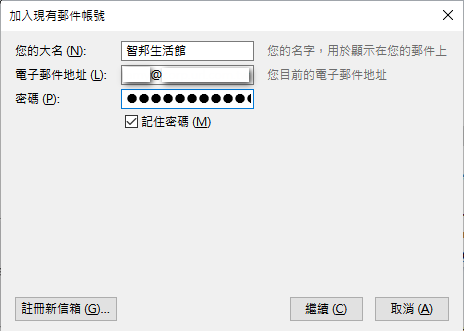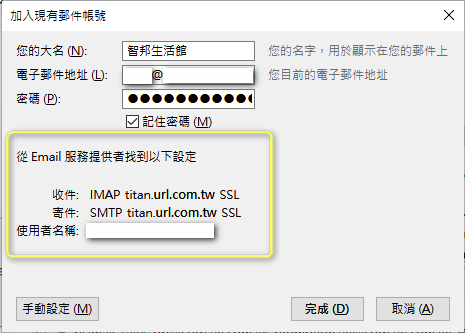(1)登入管理者操作介面:https://hosting.url.com.tw/vhadmin/index.php ,請輸入您購買時所填之聯絡信箱及密碼。
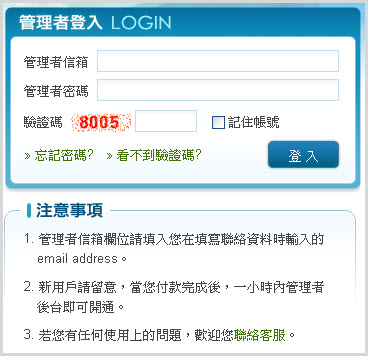
(2)登入以下畫面後,請先確認您已登錄自己的主機名稱並點選(您購買的產品清單)下方的" 網域名稱 "進入。
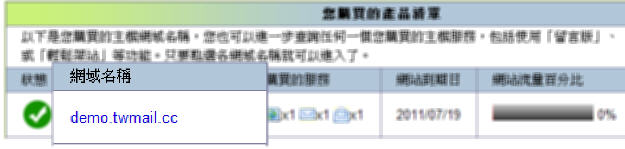
(3)請選擇「郵件」→ 「使用中信箱」。

(4) 按「"啟用郵件軟體自動設定"」

(5)彈跳訊息,請按"確定"
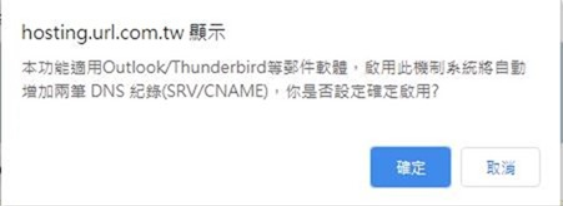
(6)打開Mozilla Thunderbird ,請點選單,按「"新增"」
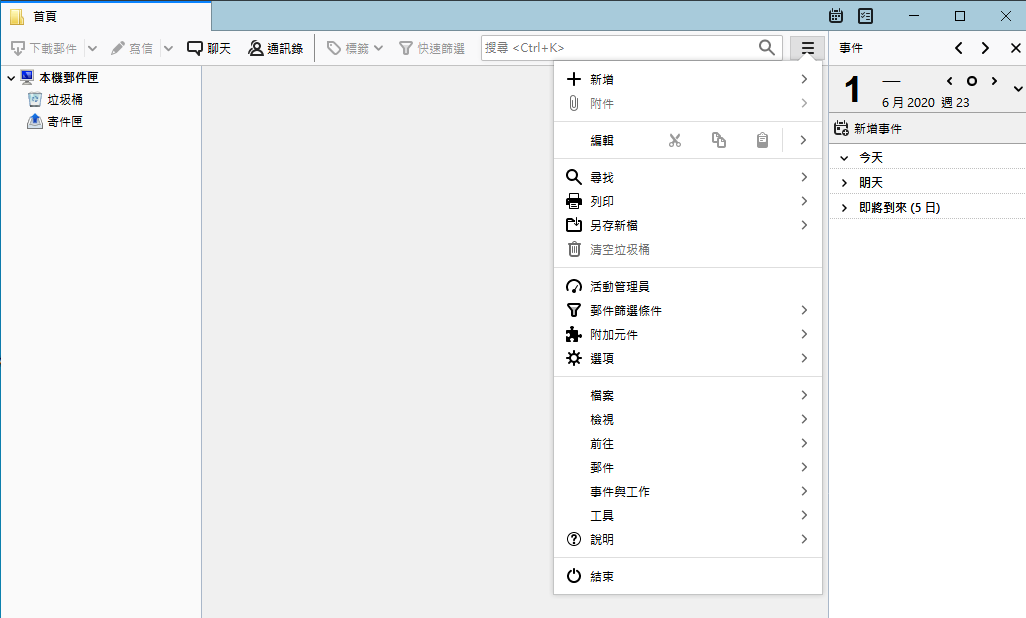
(7)選擇「"現有的電子郵件帳號"」

(8)輸入您的帳號,按「"繼續"」,「"完成"」